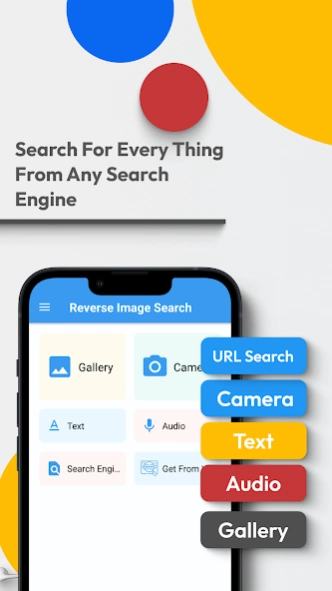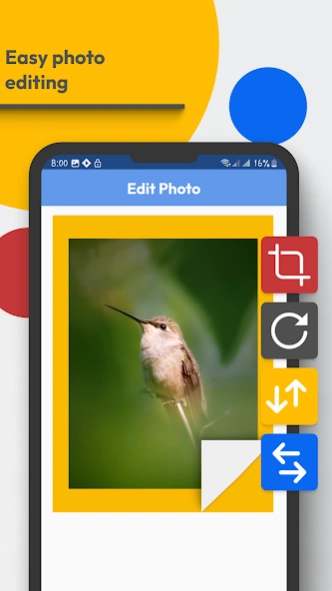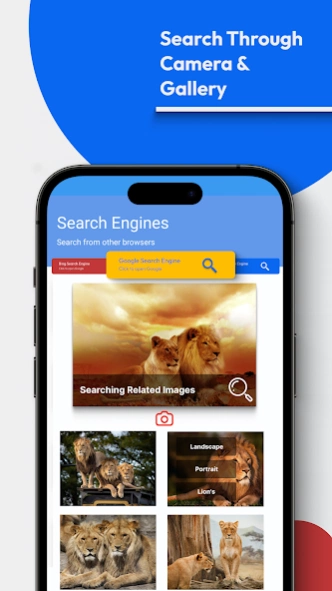Reverse Image Search: Find Pic 5.9
Free Version
Publisher Description
Reverse Image Search: Find Pic - Reverse Image Search find similar images using just your camera or a photo.
Introducing our new app - Reverse Image Search, the ultimate tool for finding information about any image you come across! With our advanced image recognition technology, you can quickly and easily search for similar images, identify objects and landmarks, and discover information about the image you're looking for.
Why Reverse Image Search?
1. This app lets you search by images using Reverse Search engine instead of keywords.
2. See an outfit that catches your eye? Or a chair that's perfect for your living room? Find similar clothes, furniture, and home decor to the one you like.
3. Reverse image is the perfect app for anyone who loves searching for images online
4. Reverse Image Lookup is useful for verifying the source of photographs, screenshots and memes.
5. Find out what that plant is in your friend's apartment, or what kind of dog you saw in the park by identifying images.
6. Search for a similar Product to buy in the internet & Finding the photo's location while travelling using image reverse app.
✔️Search Camera Image: Image Reverse
Using this reverse camera search app users can take picture from mobile camera image search and search directly through this camera search app.
✔️ Pick image from gallery - Reverse Image Search
Reverse Image Search app allow users to select image from gallery and easily search people, find products and identify plants.
✔️ Crop Image before Searching - Image Search
One of the feature of this reverse image app :Image Search is research profile and find location of image using Reverse Image. Reverse Image Search app allow users to crop image and then search it.
✔️ Secure and Safe Reverse Image:
This app is fully secure and safe. We are not storing any personal information of any users.
Other features of Search by Image App: Image Search Multi
1. Reverse image search using similar image search ( search by image )
2. Search by image/photo/picture in the app(Reverse Image)
3. Search by image/photo/picture using camera by taking picture(Image Lookup)
4. Search image by audio(Image Finder)
5. Search image using text(Identify Images)
6. Search People with Images(Image Reverse)
7. Responsive and Professional Layouts
8. Multiple search engines: Search by Image
9. Identify plants, find products and search celebrities using Reverse Image
10. find people by using search by image feature of Image Search: Reverse Image Search.
How to use this Reverse Image Search App ?
Reverse image search app has one the key feature is that it’s easily to install and operate. You have to simply open it and click on search icon, option are there select your desired one and upload the picture as your picture is uploaded similar images result will be there Search vary according to search engine.
Steps You need to follow for this Reverse Image Search App
✔ Select option which you want to use. like camera search, gallery image search, text, voice etc.
✔ Crop and Click on Search button to search using Reverse Image Search.
Reverse search image app will bring a new level of ease in your life, as by using this app you can get rid of fake ids on social media. Hopefully you will not only use yourself but also will recommend to your family and friends.
Hopefully you will enjoy this Reverse Image Search - Search by Image app and find similar images easily :Image Lookup.
Contact US
Your feedback fuels our progress. For inquiries, suggestions, or support, drop us a line at muddassir1071@gmail.com. Join us in shaping an app Image Search that resonates with your needs.
About Reverse Image Search: Find Pic
Reverse Image Search: Find Pic is a free app for Android published in the System Maintenance list of apps, part of System Utilities.
The company that develops Reverse Image Search: Find Pic is AMA Technology. The latest version released by its developer is 5.9.
To install Reverse Image Search: Find Pic on your Android device, just click the green Continue To App button above to start the installation process. The app is listed on our website since 2024-04-24 and was downloaded 3 times. We have already checked if the download link is safe, however for your own protection we recommend that you scan the downloaded app with your antivirus. Your antivirus may detect the Reverse Image Search: Find Pic as malware as malware if the download link to com.reverse.image.search.text.audio.search is broken.
How to install Reverse Image Search: Find Pic on your Android device:
- Click on the Continue To App button on our website. This will redirect you to Google Play.
- Once the Reverse Image Search: Find Pic is shown in the Google Play listing of your Android device, you can start its download and installation. Tap on the Install button located below the search bar and to the right of the app icon.
- A pop-up window with the permissions required by Reverse Image Search: Find Pic will be shown. Click on Accept to continue the process.
- Reverse Image Search: Find Pic will be downloaded onto your device, displaying a progress. Once the download completes, the installation will start and you'll get a notification after the installation is finished.